Your Cart
Member Lunchbox Webinars
As a Member you get access to over 20 hours of additional recorded webinar content.
VET News
This week in VET
Did You Miss our PD Challenge?
Jun 4, 2020
COAG Model to be Dissolved
Jun 4, 2020
Take the Next Step to Enhance Your Online Practices
Jun 4, 2020
Updates from the National VET Regulator
Jun 4, 2020
Worried About the Current Cyber Threat for Remote Working?
Jun 4, 2020
Update on Certificate III in Carpentry
Jun 4, 2020
What We Heard about Strengthening Australia’s Skills and Careers Sectors
Jun 4, 2020
So How Bad Will the Impact of COVID-19 be on Apprentices and Trainees?
Jun 4, 2020
Train Now Fund
Jun 4, 2020
Your VET Newsletters, Publications and Media Releases for 4 June 2020
Jun 4, 2020
5 Tips on How to Enhance Your Online Training & Assessing
Jun 4, 2020
5 Tips on How to Enhance Your Online Training & Assessing
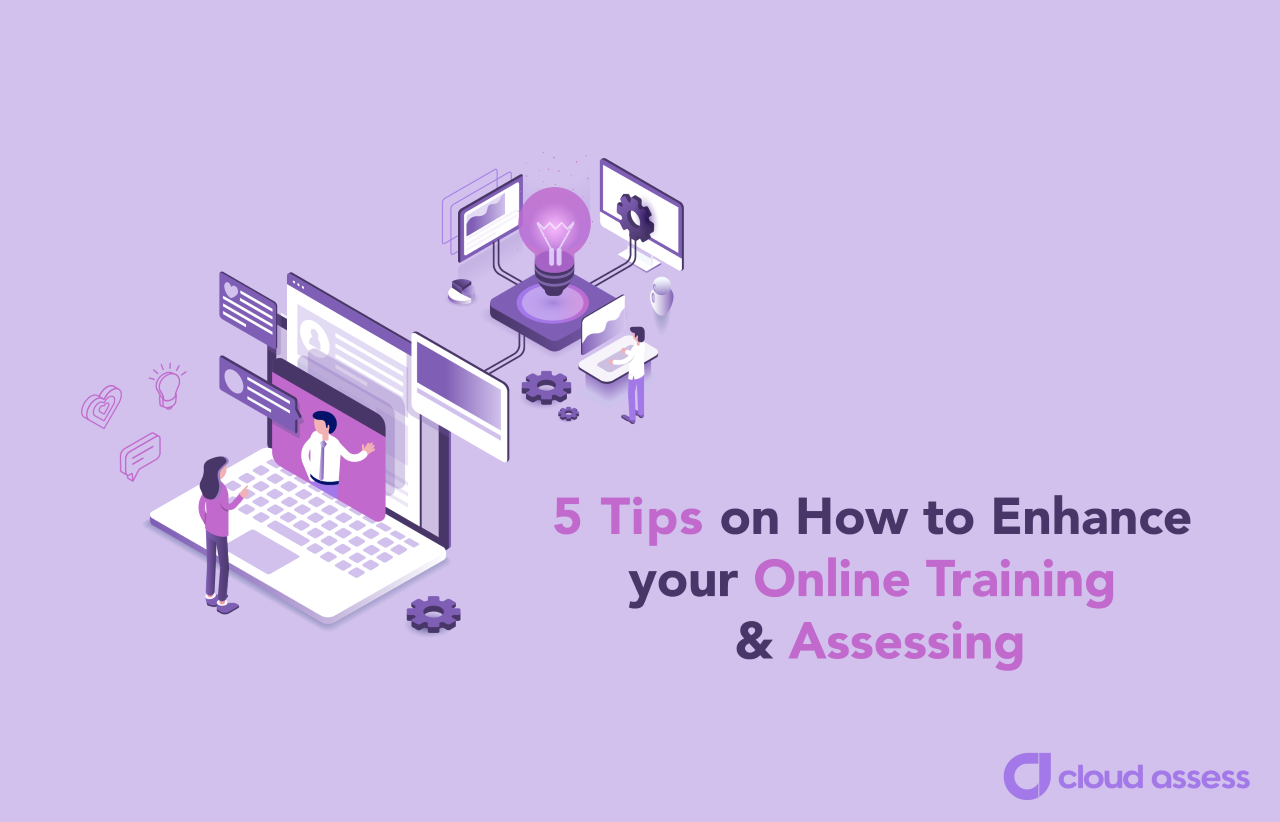
As we begin to move on from the restrictions around physical distancing, it’s a good time to take a step back and reflect on what just happened in order to prepare for the next phase of the journey we are all on.
As you start to reflect, we’ve put together a list of 5 things to look out for when Training & Assessing Online including unpacking some of the updated information around Training & Assessment and Support & Progression as outlined by ASQA in their Distance Learning website section.
1. Tackling Authenticity
A key ingredient to the Rules of Evidence is Authenticity. How do we know it is the student attending the virtual classroom, submitting the assessment or evidence portfolio when it is all remote? It’s still the responsibility of the RTO to have measures in place to ensure authenticity regardless of the change in environment.
Here are some tried and tested measures:
- Create an online form entitled, “Student Declaration”, that states the work is their own and not copied or submitted by anyone else. Include an electronic signature that is written, not an image pasted into a box.
- Ask your students to provide identity documents at the start of an assessment or in a private online waiting room before they come into a virtual classroom.
- Video evidence is fantastic and a drivers licence or identity document could be held up at the start.
- With Cloud Assess there are a few other features that rubber stamp Authenticity including, the Student Timeline and Geo Map that verifies the time and place of the student when they perform an action within the system.
2. Workplace Observations and Engaging 3rd Parties
Some units of competency require a workplace assessment by observation. Where it is not possible to have the student and assessor physically attend the workplace there are a few things you can do:
- Schedule a video conferencing call, ID the student and commence the observation during the meeting. Even better (with less admin) the student can record themselves performing a task and the assessor can conduct their observation in real-time watching it through Cloud Assess. You can check this out during this video!
- Utilise your 3rd parties, such as a workplace supervisor, to gather evidence. With Cloud Assess you can create a Third Party Login and issue them with an assessment where they can upload evidence, complete any required questions and submit to you / your RTO’s assessor for final judgement.
To highlight how useful this has been for our customers recently, one retailer reviewed their unit requirements and updated their tools, where the unit allowed, and enabled their supervisory team to gather evidence. This transition was rapid with the use of the exclusive Deploy Function that swapped out thousands of records for learners instantly.
3. Covering Mandatory Work Placement
To cover the gathering of evidence for On-the-Job Training, RTOs can record evidence of work placements using Log Books that are confirmed by workplace supervisors. RTOs should maintain consistent contact with all workplace supervisors to keep track of student progress and maintain authenticity of assessment. Log Books is a great assessment mode within Cloud Assess that assists you with tracking and reporting:
- Durations spent doing a task
- The number of occasions a task has been performed
- How many occasions or hours vs target
4. Creating Meaningful and Engaging Experiences Online
Keeping the Face-to-Face element alive when not actually in the same room is something we are so lucky to be able to do in this day and age. There are so many tools out there that can support you in creating meaningful and engaging experiences between you and your student and even between the students themselves.
We’re sure you’ve all hosted a virtual classroom via a video conferencing solution like Zoom already and have some stories to tell. To maximise collaboration and engagement consider the following:
- An icebreaker at the start in the form of a poll on how everyone is feeling or their opinion on the current situation.
- Group formative assessment in the form of peer interviews where each student discusses what key finding they had from their distance learning and what they found difficult; or in the form of a quiz or game to inject some fun and competition into the session.
- Breakout rooms are great to engage those that are more reluctant to add to the group discussions. Virtual classrooms can become quite large so this is a great way to spend more one on one time with your learners or in smaller groups.
- Invest in some Train the Trainer Courses. Micro-credentials are all the rage at the moment and RTO Consultants like Phill Bevan at VETr, Kerri Buttery at VET Nexus, and Velg Training offer some great quick courses to help support you as the Trainer during these times.
- Create a Facebook group to keep everyone engaged outside the virtual classroom. Here you can share course information, meeting links, videos, news, etc. and allow the students to comment.
If you use Cloud Assess, the best way to share news and information is through the Course Newsfeed, Posts. This also safeguards you against those that don’t use social media and gives the assessor control over what is posted.
5. Make Monitoring Progress Routine
RTOs should ensure that students are regularly logged in and participating in their learning in order to successfully progress through the course. Consider the following:
- Automate student surveys / questionnaires weekly to ask them specific questions on volume of learning and feedback.
- Allocate a day a week to small group catch ups or one on one sessions. Keep a form updated with the informal catch ups to capture the evidence of these sessions and ask students for their permission if you can record the meetings.
- Create opportunities within your catch ups to test their knowledge with a formative assessment that can be repeated across the entire cohort to benchmark how well the students are learning and if any changes need to be made to the materials.
- If you use Cloud Assess keep tabs on your dashboard that will clearly show you the status of each of your students in real-time. You will be able to contact any of those who have work outstanding or who have not been accessing the work set.
As we navigate through this new context of working online, and for many still remotely, it’s important to remember that the unit requirements are still the same. Changes to assessment methods need to be carefully considered as deviation from unit requirements will still result in non-compliance.
Finally take time to consider what your RTO’s next steps will be. If you are looking for a solution to help you, don’t rush in without careful consideration. Making the right choice will provide you with a great platform for exponential benefit and better prepare you for the future that lies ahead.
For more information on how Cloud Assess can offer total visibility, engaging experiences and compliance peace of mind, click here to find out more or visit: www.cloudassess.com.au
Date posted Jun 4, 2020
Contact us
Need some help? Visit our help section to get answers to your questions.
Why join?
Our vision is to educate, inspire, and empower by providing quality, flexible and innovative products and services - the Velg Training membership program is no exception. Packed full of exclusive benefits, our membership program provides access to a range of member-only privileges. Watch now to hear more about these privileges!
Already a member?
Benefit from a free Velg Training profile and receive our fortnightly newsletter
All the great benefits of membership extend to the named individual
Benefits extended to unlimited sibling accounts
+
Account administrator to manage team
+
Track sibling PD history